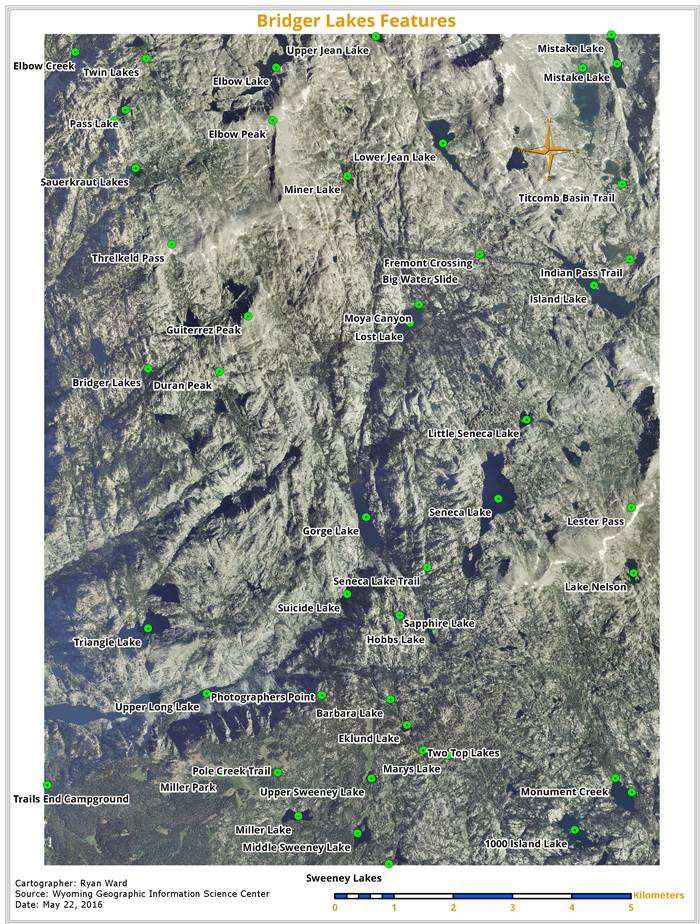For the final project we were given free reign to really come up whatever we want as long as it was able to utilize the skills that we learned in this class. There were a few other parameters too such as very basic things like having a legend, north arrow, utilizing some queries by location and attribute, and a minimum number of point, line, and polygon data sets. I exceeded the minimum requirements by a long shot, I'm not even sure how anyone would do a project of this magnitude with the minimum requirements. This is what I came up with:
So the idea here was rather simple, to design a neighborhood bike map for my daughter to explore our new neighborhood. I discovered upon moving here that the residential streets around here (which is basically any street except highway 98) are laid out in a very disorderly fashion, almost like a labyrinth. I don't necessarily think that is a bad thing, but I did think it needed a little help guide. Enter my map!
I used roughly 15 data sets from 6 different sources throughout the internet to come up with all the data you see (such as Florida Department of Transportation, Florida Fish and Wildlife Conservation Commission, US Census Bureau, etc). It's really amazing how hard it is to find a data set on the internet. You would think that this kind of information would be what the internet is good for. But much of the data that I found was either lacking information, would not match the particular data that I needed, or worse yet, making you pay for it! I found myself having to use bits and pieces of data from different sources and finding 1 field to match up with the other data set to join the tables together.
Anyhow I came up with a short path and a long path for the routes. I wasn't sure how to symbolize the route itself, so I did a little research. Turns out this is how subways and bus's many times will mark the routes for their maps, and I found that worked out great for me too. I made the labels on the streets that were on the route stand out more than the streets that were not utilized for the route.
I also used a slight overlay on top of base elements of the map to make them appear a little less "in your face". One of the requirements for the project was to include a chart, so that is why that exists in the top left corner. It kind of reminded me of a highway system, at the smallest scale possible.
I spent a while on the state map in the lower left, finally ending up happy with how I chose to symbolize Gulf Breeze. I wanted it to stick out more versus the other 2 cities that I had there just for reference. I also used the color orange in Florida because of oranges. And then I took that color and used it as my base color for the graphical elements in the map. I chose complimentary colors of this orange as is seen in the font's and scale, among other items.
The city map has hwy 98 run through the middle, along with a few other random roads just for aesthetic purposes. I was able to get the three bridges in the shot and label both Pensacola and Pensacola Beach as well as the Gulf of Mexico. I thought this gave the viewer a great idea of where Gulf Breeze is actually located.
Lastly for the parcels (buildings) I used a key at the bottom to identify the type from the main map. I used the colors as are seen because I thought they contrasted well together. As I wrote before I am colorblind, so these types of shades of colors are the types that I can distinguish easily.